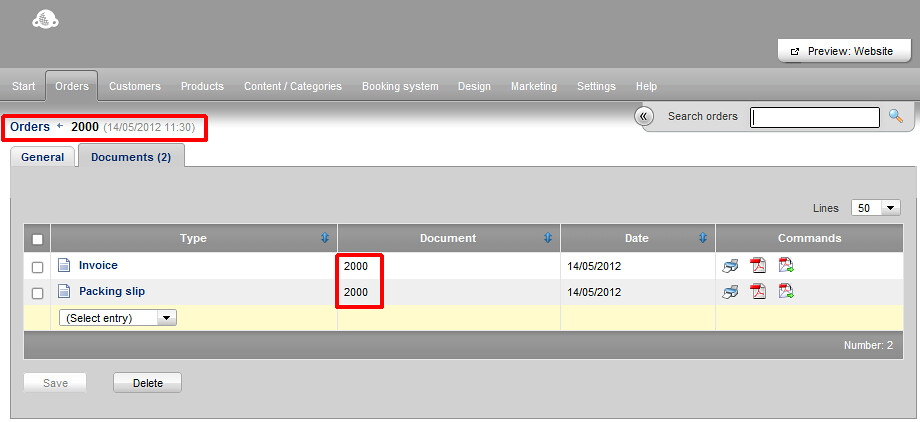This can be done quite easily, if you log into your shop back end from the Namesco control panel then do the following. .
1. Click on the Settings Tab at the top of your screen
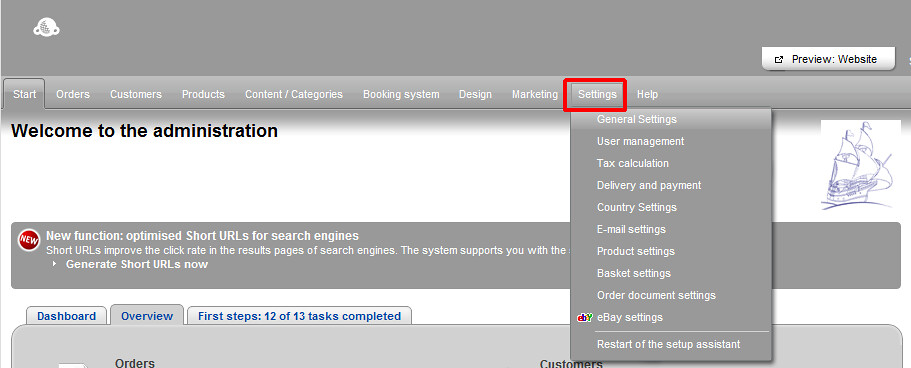
2. Click on the General Settings option in the menu.

3. Click on the Number formats tap in General settings.
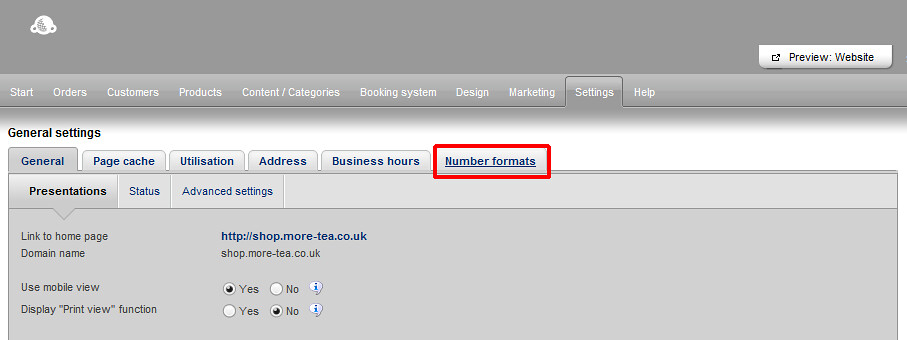
4. In this page of the General settings you can both change the numbers for Invoices, Orders and more, but also define Prefixes and Separators, for this article however I will just be resetting the numbers for Orders, Invoices, Packing slips and Credit notes.
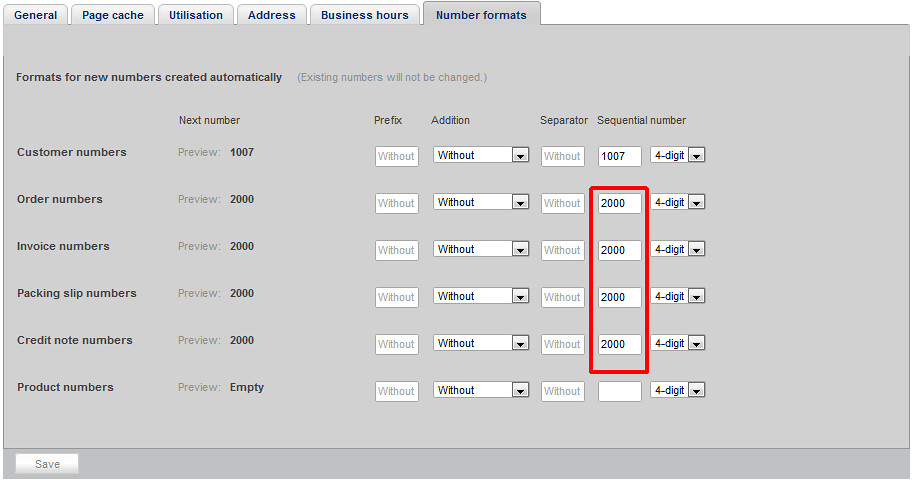
Make the changes you want then click the Save button at the bottom of the screen.
NB: Never change the numbers lower than the existing numbers, apart from anything else it creates an accounting nightmare.
5. Now place a test order to make sure the changes have been applied.
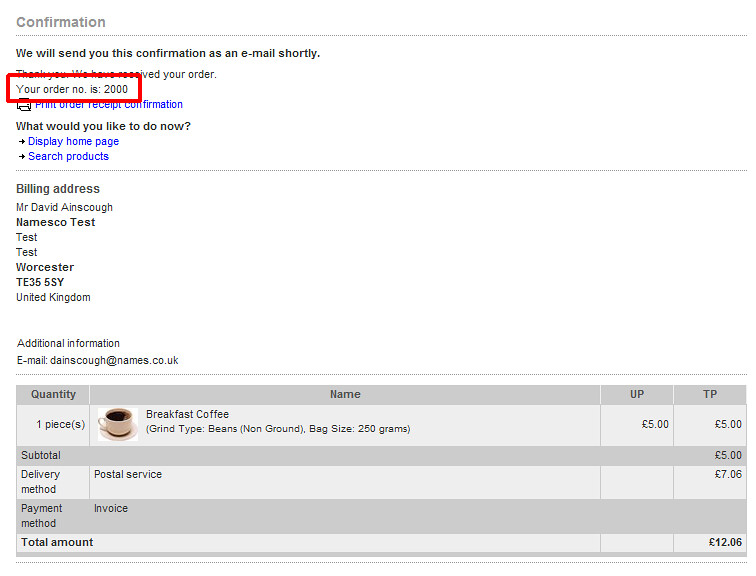
Check in the back end as well.
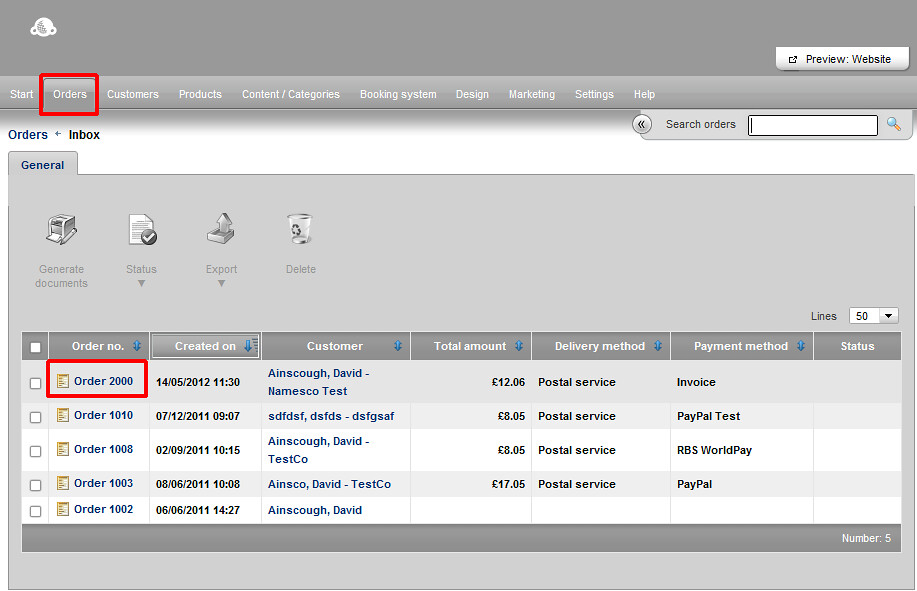
And finally check in the new test order.